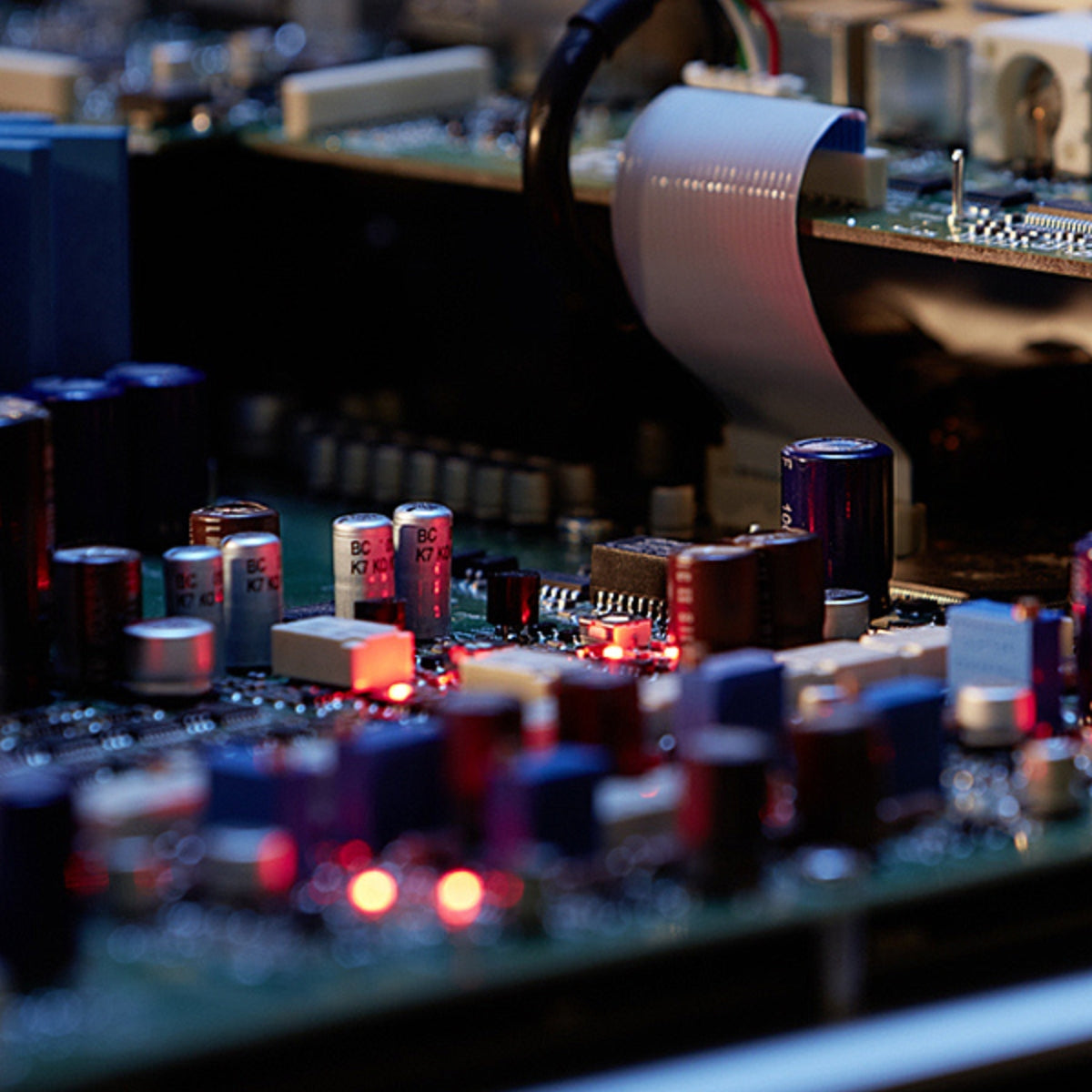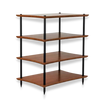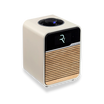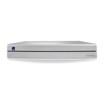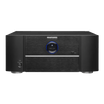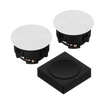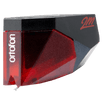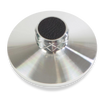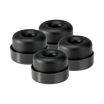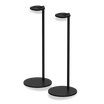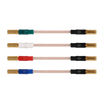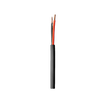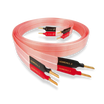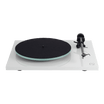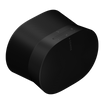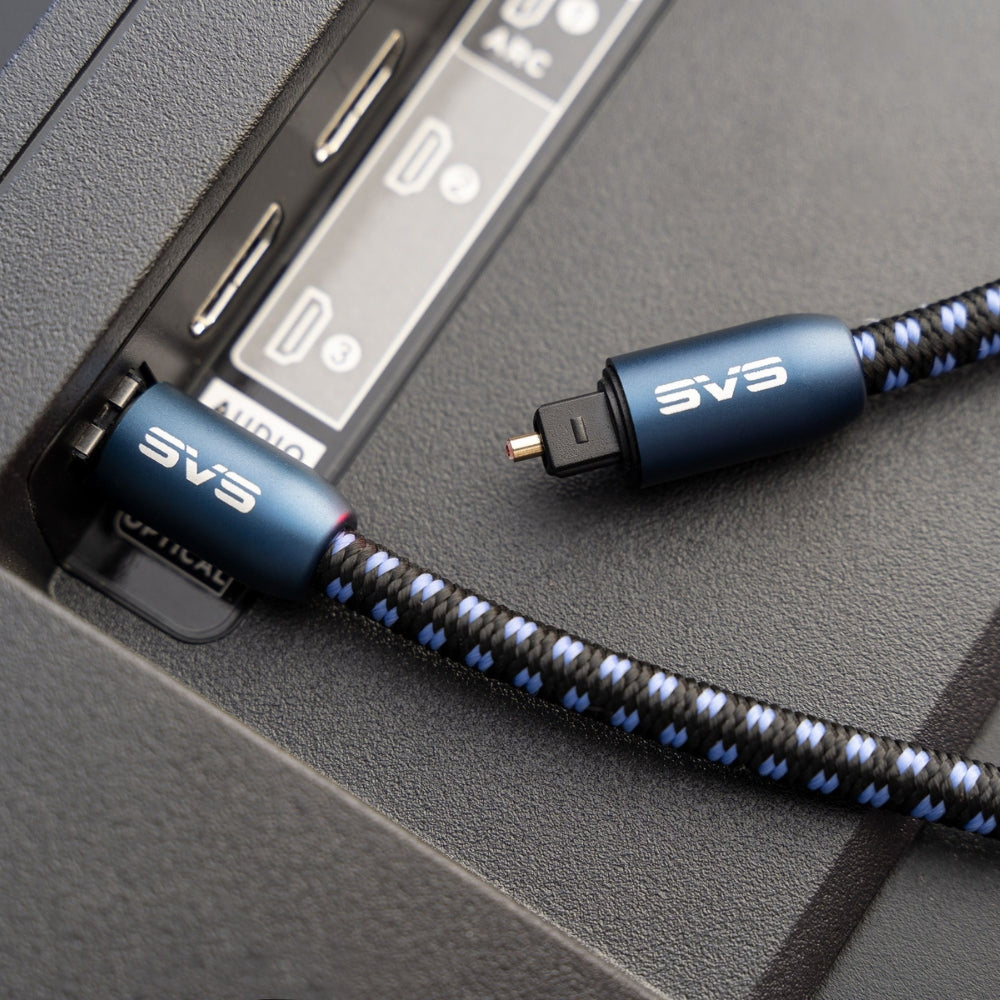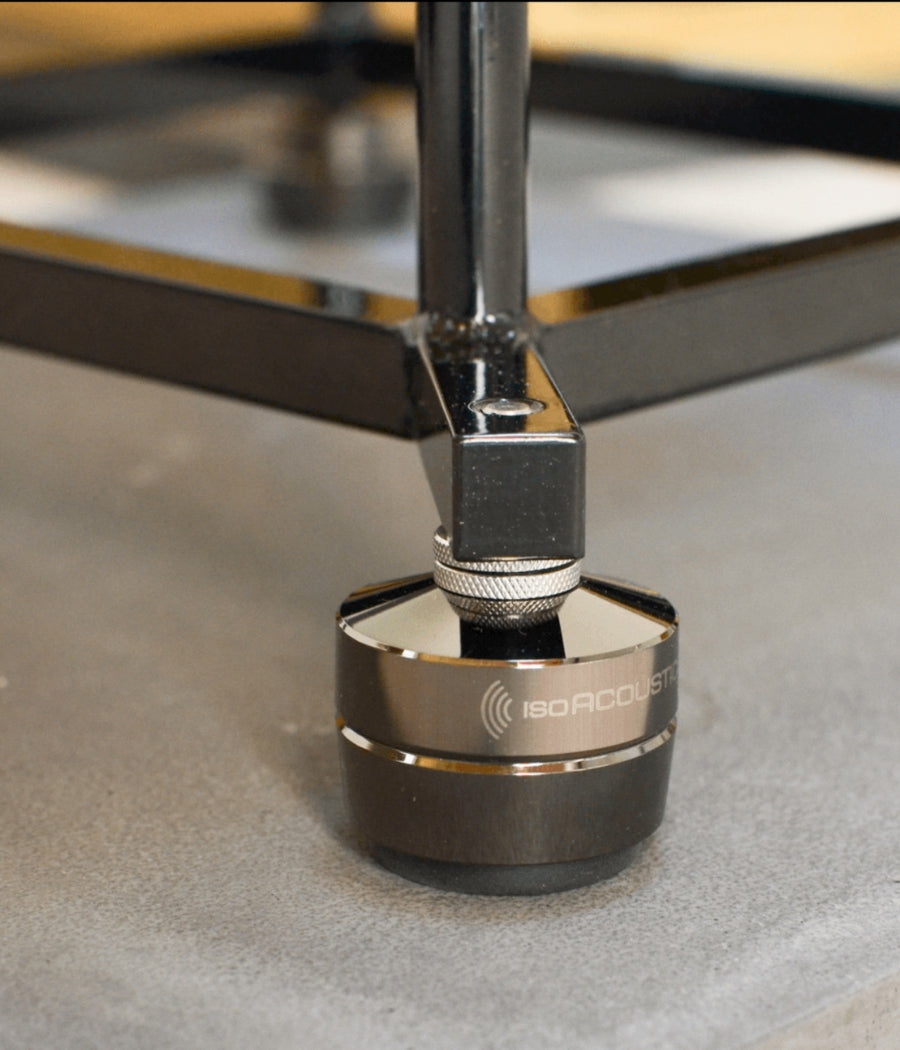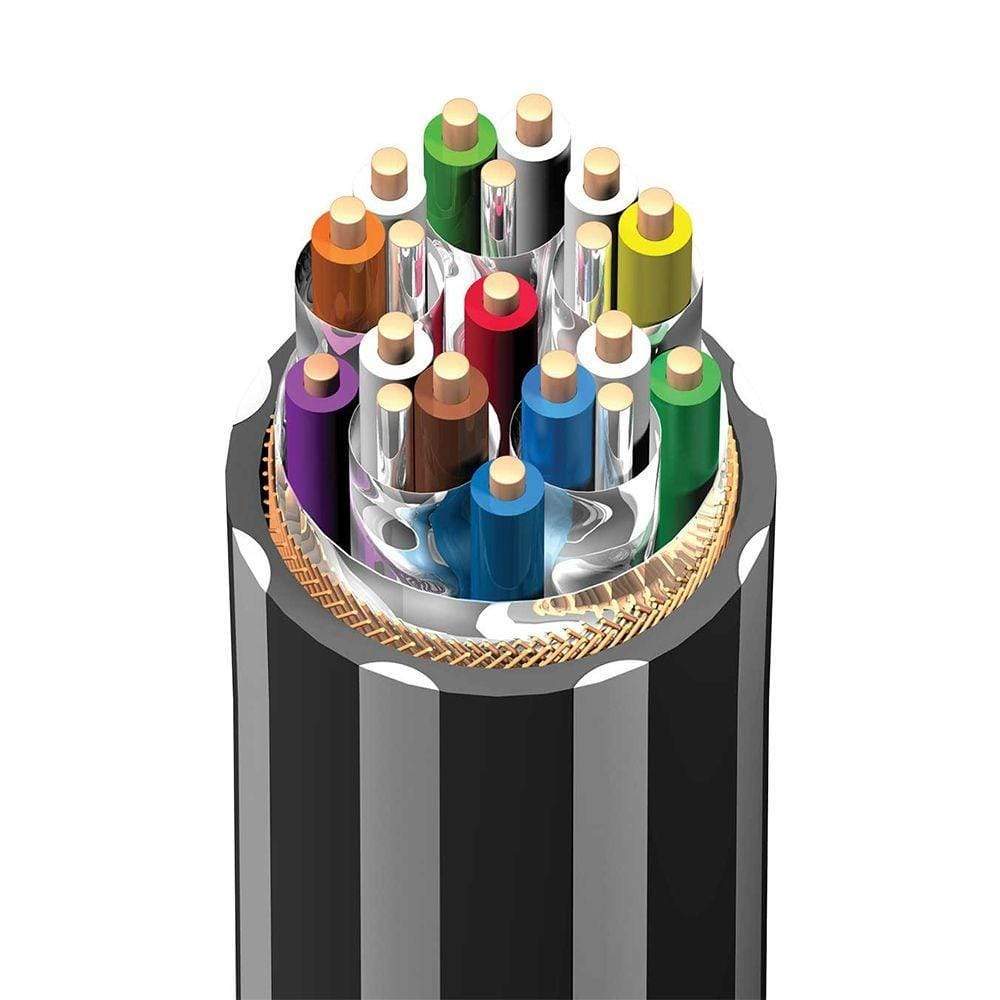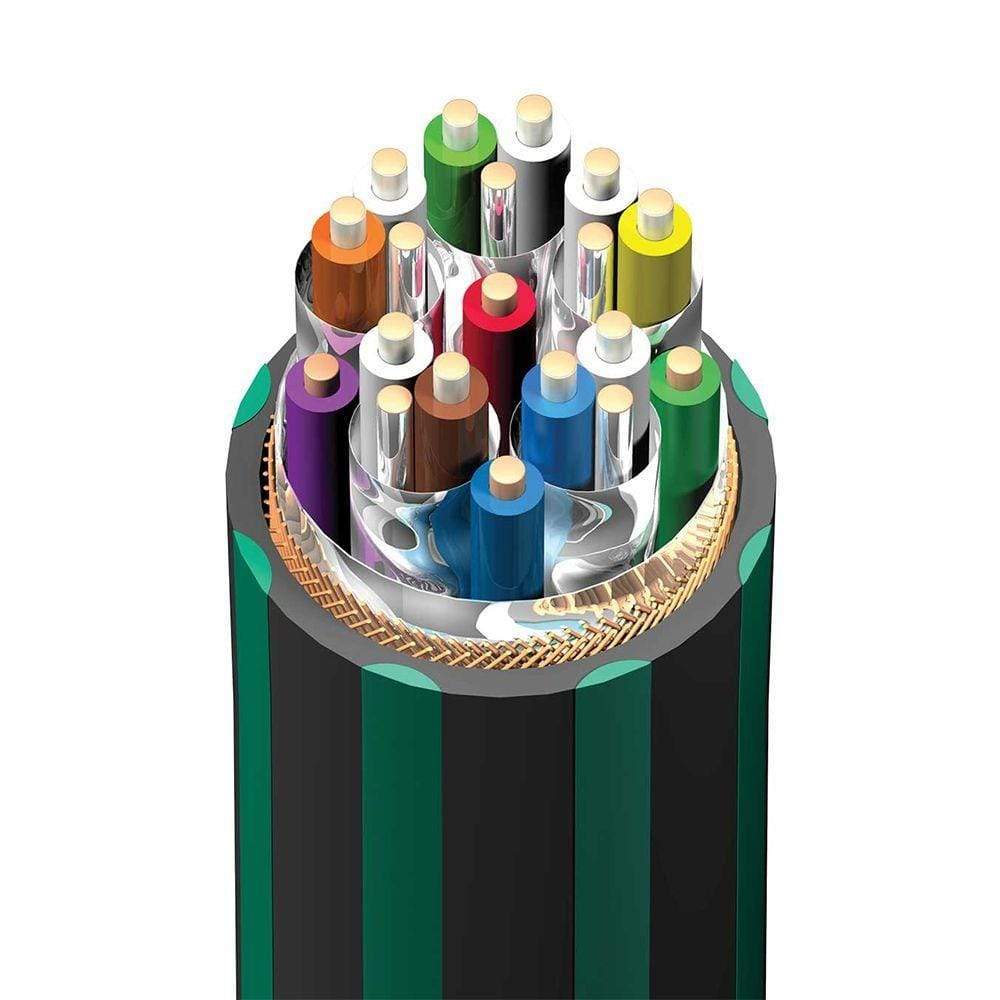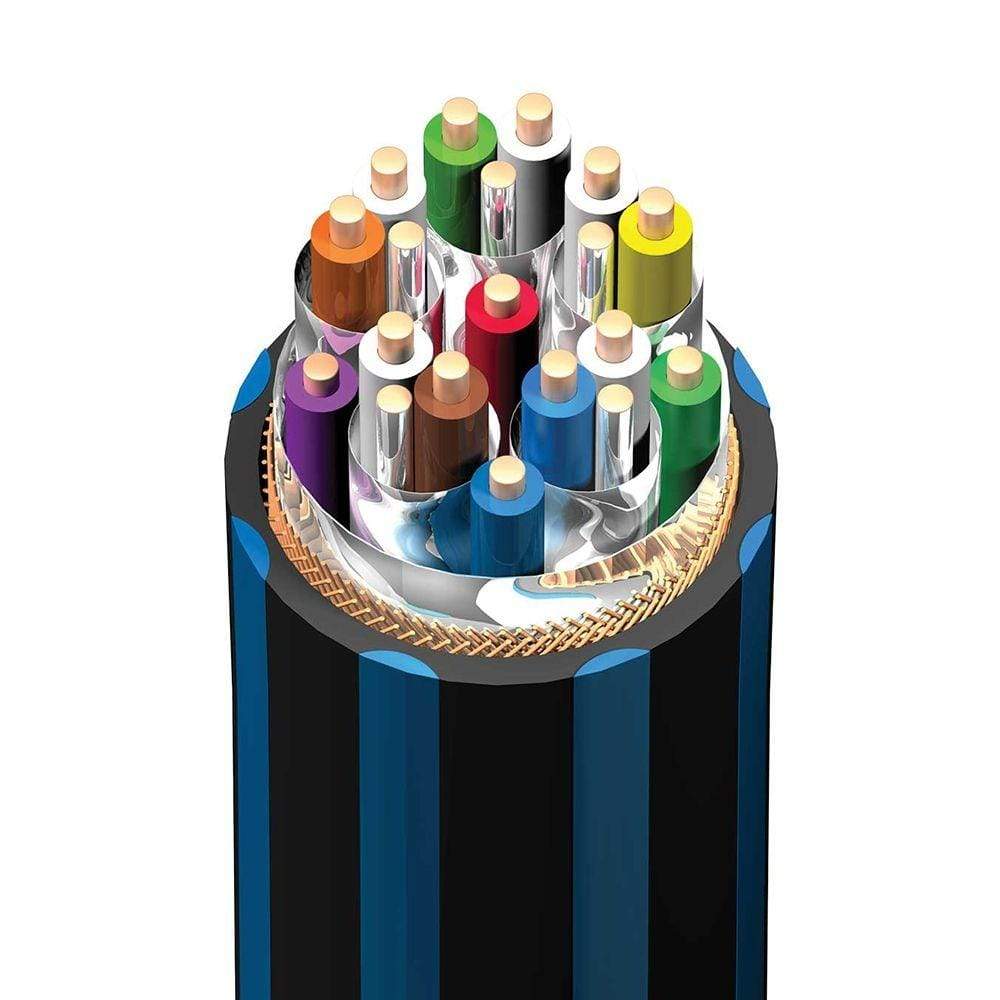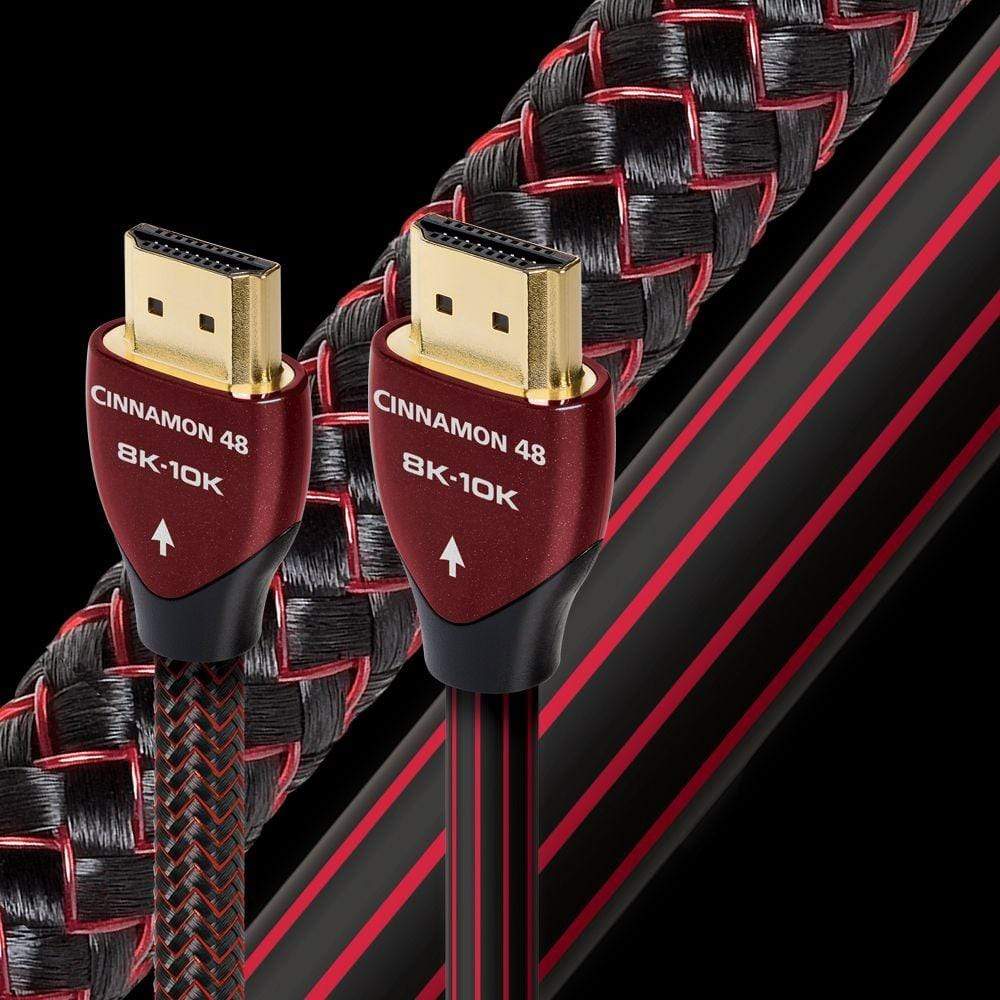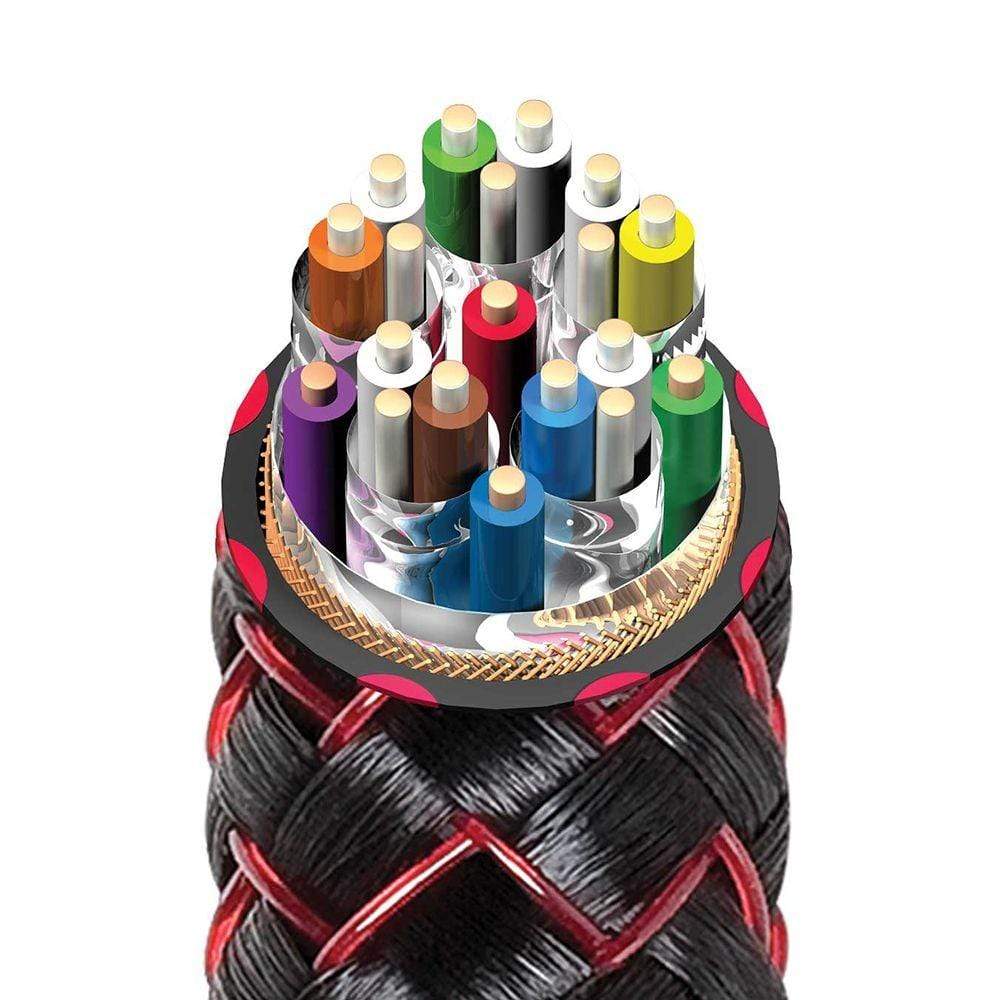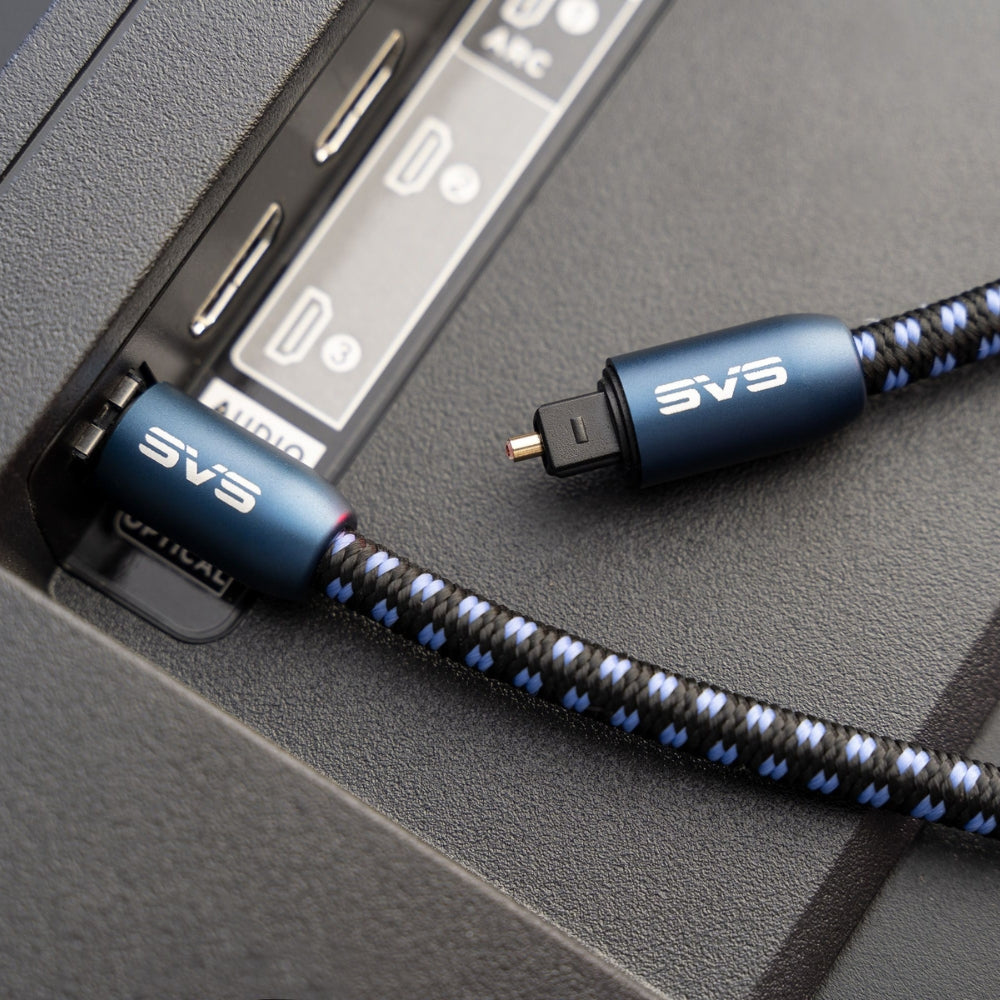
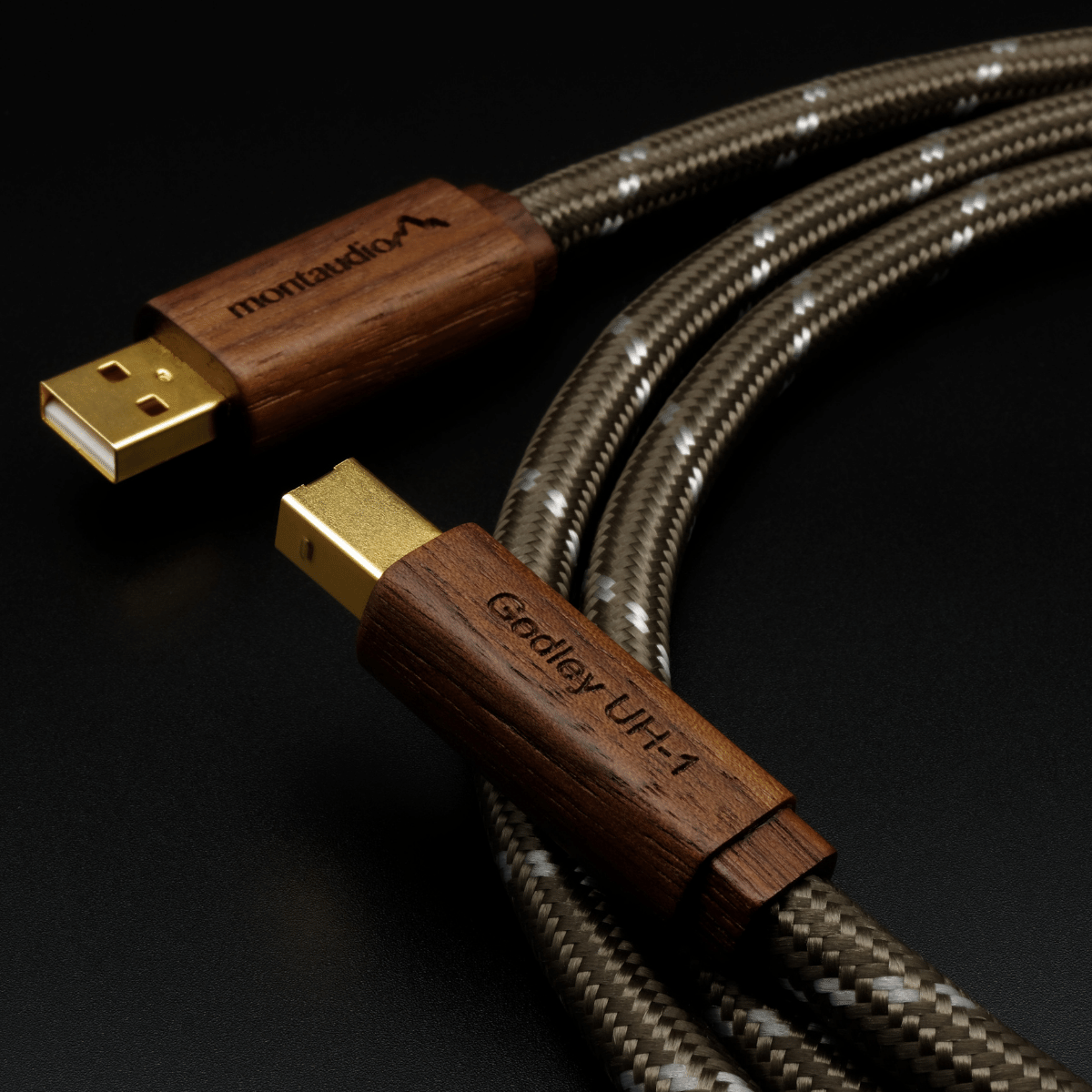
NARROW YOUR SEARCH FOR
Digital Audio Cables
Filters
40 products
TELL ME MORE ABOUT
Digital Audio Cables
Digital audio cables stand at the forefront of contemporary sound technology, ensuring that audio signals are transmitted with unmatched accuracy and fidelity. Unlike... Read More
Digital audio cables stand at the forefront of contemporary sound technology, ensuring that audio signals are transmitted with unmatched accuracy and fidelity. Unlike their analog counterparts, these cables are constructed to deliver digital information, preserving the integrity of the original sound. Whether it's linking a gaming console to a surround sound system, a streaming device to an amplifier, or any digital audio setup, the choice of cable is crucial.
What are Digital Audio Cables?
Digital audio cables are specialized conduits designed to transmit audio signals in a digital format, as opposed to analog. These cables carry binary data, which consists of ones and zeros, representing the audio signal. The primary advantage of digital transmission is its resistance to interference and noise, ensuring that the audio remains true to its original form without the distortions commonly associated with analog cables.
There are various types of digital audio cables, each tailored for specific applications and devices. For instance, HDMI cables are versatile, transmitting both high-definition video and audio signals, making them a staple in modern entertainment systems. Optical TOSLINK cables use light to convey audio signals, offering immunity to electrical interference. Coaxial digital cables, resembling traditional RCA cables but optimized for digital data, are another popular choice.
The Key Different Types of Digital Audio Cables
The digital audio landscape is diverse, and with it comes a variety of cables designed to cater to specific audio needs and equipment. Here's a breakdown of the primary types:
-
HDMI (High-Definition Multimedia Interface): A versatile cable that transmits both high-definition video and audio signals. It's the standard for connecting modern TVs, gaming consoles, Blu-ray players, and home theatre receivers.
-
Optical (TOSLINK): Utilizing light to transmit audio signals, TOSLINK cables are immune to electrical interference and are commonly used for home theatre systems and soundbars.
-
Coaxial Digital: Resembling RCA cables but designed for digital data, they're often used to connect DVDs or Blu-ray players to audio equipment.
-
USB Audio Cables: While primarily known for data transfer, certain USB cables are designed for audio, connecting devices like DACs to computers or streaming devices.
-
AES/EBU: A professional-grade digital audio cable, often used in studio environments. It uses XLR connectors and offers balanced transmission.
Each type of digital audio cable offers unique benefits, ensuring optimal transmission based on the equipment and desired audio quality. As technology evolves, the importance of choosing the right digital cable becomes even more paramount to achieve the best sound experience.
Choosing the Right Digital Audio Cable
Selecting the appropriate digital audio cable is pivotal for harnessing the full potential of your audio equipment and ensuring impeccable sound quality.
We always recommend getting in touch or giving us a call if you aren't quite sure what you need, but here are some considerations to help guide your choice:
Purpose and Compatibility: Start by identifying the devices you intend to connect. For instance, if you're linking a gaming console to a 4K TV, an HDMI cable would be apt. Conversely, for connecting a soundbar to a TV, an optical TOSLINK might be ideal.
Transmission Quality: Different cables offer varying levels of audio resolution. For high-definition audio, cables like HDMI or AES/EBU are preferable, ensuring minimal signal loss and maximum clarity.
Cable Length: Digital signals can degrade over long distances. Choose a cable that's just long enough for your setup to prevent potential signal attenuation.
Interference Resistance: Optical cables, like TOSLINK, are immune to electrical interference due to their light-based transmission. In electrically noisy environments, they can be advantageous.
Budget and Quality: While it's essential not to compromise on quality, there's a broad range of cables at different price points. Opt for a cable that offers the best balance between cost and performance.
Connectors and Build: Ensure the cable connectors fit securely and that the cable itself is durable and well-insulated.
By weighing these factors and understanding your system's requirements, you can select a digital audio cable that optimally complements your audio setup and enhances your listening experience.
Installation and Troubleshooting
Setting up digital audio cables correctly is essential for optimal sound performance.
Always refer to the specific manufacturer's instructions and recommendations where possible - but here's a rough guide to ensure smooth installation and address common issues:
Installation Tips:
- Power Down: Before connecting or disconnecting cables, turn off all devices to prevent potential damage.
- Secure Connections: Ensure that the cable connectors are firmly inserted into the appropriate ports. A loose connection can result in signal loss or interference.
- Avoid Bends: While routing the cable, avoid sharp bends or kinks, which can damage the internal wiring.
- Isolate Cables: Whenever possible, keep digital audio cables away from power cords or other sources of electrical interference.
Troubleshooting Common Issues:
- No Sound: Check if the cable is securely connected at both ends. Ensure the correct input source is selected on the receiving device.
- Distorted Sound: This could be due to a damaged cable. Inspect the cable for any visible damage and replace if necessary.
- Intermittent Signal: Ensure connectors are free from dust or corrosion. A gentle clean with isopropyl alcohol can help.
- Compatibility Issues: Not all devices support all digital audio formats. Check device specifications to ensure compatibility.
By following proper installation techniques and addressing issues promptly, you can enjoy a seamless and high-quality audio experience from your digital setup.
Final Thoughts
Digital audio cables are the unsung heroes in the realm of sound technology, bridging devices and ensuring that audio is transmitted with precision. As the world of audio continues to evolve, the significance of these cables becomes even more pronounced. Whether you're setting up a home theatre, a professional studio, or a simple audio system, the right digital cable can make all the difference.
Some Quick FAQ:
What is the difference between optical audio cables and coaxial cables?
Optical audio cables, also known as TOSLINK cables or digital optical audio cables, use optical fibres to transmit audio signals through pulses of light. Coaxial cables, on the other hand, use electrical signals to transmit audio.
What is the maximum length of a digital audio cable?
The maximum length of a digital audio cable can vary depending on the type and quality of the cable. In general, high-quality optical audio cables can run anything from 0.75m up to 16m. Coaxial cables can also transmit audio signals over longer distances, but it is recommended to keep the length within 3-5 meters for optimal performance.
Can I use a digital audio cable for stereo systems?
Yes, digital audio cables can be used for stereo systems. They are commonly used to connect audio sources such as CD players, DVD players, and game consoles to stereo receivers or amplifiers. Just make sure the cable you choose has the appropriate connectors for your devices.
What is the purpose of an adapter for digital audio cables?
An adapter for digital audio cables allows you to connect devices with different types of audio connectors. For example, if you have a device with an optical audio output and a receiver with a coaxial audio input, you can use an adapter to convert the signal from optical to coaxial and vice versa.
Can I use a digital audio cable for connecting a soundbar?
Yes, digital audio cables can be used to connect a soundbar to an audio source such as a TV or a home theatre system. Depending on the soundbar and the audio source, you may need to use an optical audio cable, a coaxial cable, or an HDMI cable with ARC (Audio Return Channel) support.
NEED MORE GUIDANCE?
We are here to help
Check out some of our most commonly asked questions.
What do I need to play records?
Getting into vinyl? That’s awesome! We have some curated turntable Hi-Fi packs, with everything you'll need to get spinning right away. But if you want to build your own, read on for all the details.
First off, you'll need a turntable. It's the star of the show, so make sure it’s in good nick, with a decent cartridge and stylus (needle).
Next, there’s the phono preamp. Some turntables or amplifiers come with one built-in, but if yours doesn’t, you’ll need one as a bridge between your turntable and amplifier or powered speakers.
For the sound output, you’ve got two options. You can go with a traditional setup involving an integrated amplifier to take the signal from your phono preamp and power your passive speakers. Alternatively, you can opt for powered speakers, which have the amplifier built in – a handy all-in-one solution.
Speaking of speakers, good ones are a must for that rich, warm vinyl sound we all love. Whether you go for bookshelf or floorstanding speakers (or powered ones) depends on your space and budget.
And there you go! With these essentials, you’ll be ready to dive into your vinyl collection and enjoy that classic sound.
What can a wireless speaker do?
Wireless speakers are a game-changer for how you enjoy music and audio around the house. First off, they let you stream music wirelessly from your phone, tablet, or computer, so no more messing about with cables. You can easily play tunes from Spotify, Apple Music, Tidal or whatever streaming service you fancy.
If you’re into having music everywhere, many wireless speakers offer multi-room audio. You can sync them up to play the same music in every room or control what plays in each room individually, perfect for parties or just keeping the vibes consistent throughout your home.
Voice control is another brilliant feature. Many come with built-in assistants like Alexa, Google Assistant, or Siri. You can control your music with just your voice, ask for the weather, set reminders, or even control other smart home devices.
Sound quality? These little gadgets often pack a punch, delivering high-quality audio that can rival traditional wired setups. Some even offer 360-degree sound, filling the room with music from every angle.
In a nutshell, wireless speakers bring flexibility, convenience, and top-notch sound to your audio experience, making them a fantastic addition to any home. Whether you’re hosting a party, working from home, or just chilling out, they make listening to music a breeze.
How do you choose the right speaker & amplifier combination?
Deciding on a good speaker and amplifier combination is like putting together a perfect wine and cheese pairing—it’s all about balance and harmony. Here’s a conversational guide to help you through it:
First, consider your speakers. These are your main players, so you want to choose ones that fit your space and listening preferences. If you love deep bass and have a bit of room, floorstanding speakers might be your go-to. For smaller spaces or a more subtle look, bookshelf speakers are fantastic.
Now, onto the amplifier. This is where things get interesting. Your amp needs to match your speakers in terms of power and impedance. Check the wattage ratings on your speakers—your amplifier should provide enough power to drive them properly. Too little power and you’ll be missing out on sound quality; too much, and you risk damaging your speakers.
Next, think about the impedance (measured in ohms). Your amp and speakers should be compatible here too. Most speakers are rated at 8 ohms, but some can be 4 or 6. Make sure your amplifier can handle the impedance of your speakers to avoid any performance issues.
Another important factor is the type of sound you’re after. Some amps are known for their warm, rich tones, while others might be more neutral or even slightly bright. It’s a bit like choosing between a vinyl record and a digital stream or CD —each has its own charm. If possible, listen to different amp and speaker combinations to see what sounds best to your ears.
If purchasing online, note that at LE, we have made recommendations on speaker & amplifier combinations that we think sound wonderful together within each product listing.
Don’t forget about connectivity and features. Modern amplifiers often come with a host of options like Bluetooth, Wi-Fi streaming, and various inputs for all your devices. Make sure your amp has the inputs you need for your turntable, CD player, or streaming device.
Finally, consider your budget. Great sound doesn’t always mean breaking the bank, but be prepared to invest to get a quality setup that will last.
In the end, trust your ears. Listen to a few combinations if you can, and go with what makes your music sound the best to you.
Why do I need a headphone amplifier?
If you’re diving into the world of high-quality audio, a headphone amplifier can be a real game-changer. Think of it like this: most standard devices, like your smartphone or laptop, just don’t have the oomph needed to drive headphones properly. They might get the job done, but they won’t do your music justice. A headphone amp gives your headphones the power they need, ensuring you get the volume and clarity that really makes your music shine.
It’s not just about making things louder, either. A good headphone amp can significantly improve sound quality. You’ll get clearer highs, richer mids, and tighter bass, making your favourite tracks sound even better. You might notice details you’ve never heard before, especially if you’re listening to high-resolution audio files.
Premium headphones often have higher impedance, meaning they require more power than your typical audio source can provide. A headphone amp can handle this with ease, making sure your headphones perform at their absolute best. Plus, many amps come with extra features like bass boost, equalisation, and gain control, giving you more ways to tweak the sound to your liking.
In short, if you’re passionate about your music and want to hear it in the best possible way, a headphone amplifier is definitely worth considering. It’s all about unlocking the full potential of your gear and really getting the most out of your listening experience.
Where should I start when designing a home cinema?
Designing your own home cinema? That's awesome! We are here to help walk you through the process, but as a starting point, here’s what we would recommend and where to kick things off:
First up, pick your spot. For most people this is your existing lounge room, but if you have an underused garage, or spare bedroom, then you have an opportunity to create your very own true Home Cinema experience. Find a room that’s just right—not too cramped and ideally away from noisy areas. This sets the stage for that immersive movie experience.
Next, think about how you’ll set things up. Plan where your seats will go and where to place your projector screen for the best view from every angle. It’s all about creating that comfy, cinematic vibe.
Sound matters, too. Consider if you want a wireless system for simplicity or a full surround sound speaker system with AV receiver for that surround-sound thrill. Think about soundproofing or adding acoustic panels or thick carpets to really amp up the audio quality of the room.
Now, onto the screen. Decide between a crisp TV or a projector setup, depending on your room size and personal style. Maybe even throw in some dimmable lights or smart lighting to set the mood just right.
And hey, don’t forget comfort. Invest in plush cinema seating and think about the décor—whether it’s movie posters, blackout curtains, or popcorn machine & bar area, whatever gives you that true cinema feel.
Lastly, tech it up! Make sure everything—from your Blu-Ray player & Apple TV to your gaming consoles—is set to sync perfectly with your new setup.
With these steps, you’re on your way to creating a home cinema that’s not just a space, but an experience. Enjoy movie nights like never before!